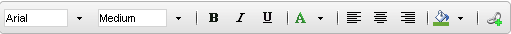New Event Wizard - E-mail Toolbar
The E-mail toolbar provides the user with tools which can be used to edit the text in the body of the e-mail.
| Display |
Description |
| Font |
Lists the various fonts available |
| Font size |
Lists the font sizes that can be selected |
| Bold |
Changes the selected text to BOLD |
| Italics |
Changes the selected text to Italics |
| Underline |
Places a line under the selected text |
| Font Color |
Presents a palette of themed and standard colors to be used on the font in the e-mail |
| Left Align |
Align selected item left |
| Center |
Align selected item center |
| Right Align |
Align selected item right |
| Fill Color |
Presents a palette of themed and standard colors to be used as a background color in the e-mail |
| Styling Options |
Allows the configuration of the format of the e-mail |
| Insert Hyperlink |
Add a hyperlink to the body of the e-mail and define the hyperlink's display name |
 |
The e-mail toolbar is only available when the Message Format is set to HTML |